Головна
Ласкаво просимо на форум спільноти Move
Зароби свою частку з 1000 Sui
Заробляй бали репутації та отримуй винагороди за допомогу в розвитку спільноти Sui.
Нові статті
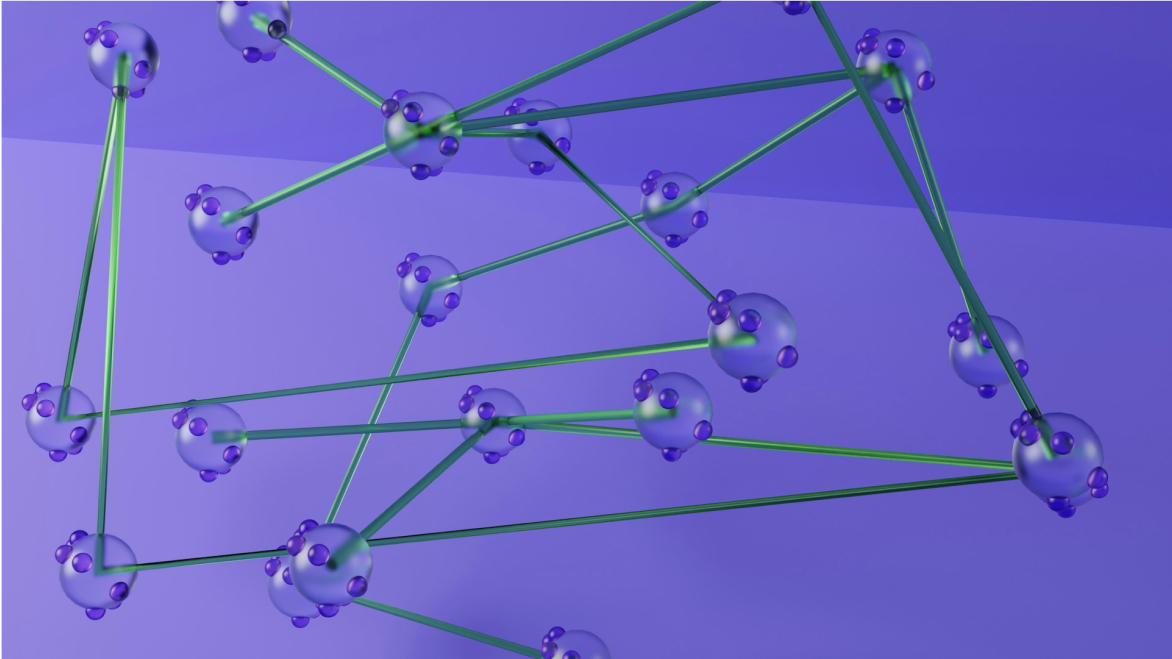 Розгортання приватного або консорціумного блокчейну на Sui для корпоративних мережСтаттяCalories10Jul 31, 2025
Розгортання приватного або консорціумного блокчейну на Sui для корпоративних мережСтаттяCalories10Jul 31, 2025Вступ: Навіщо підприємствам потрібні приватні блокчейни У таких секторах, як фінанси, охорона здоров'я, логістика та уряд, чутливість даних та регуляторний нагляд вимагають більшого контролю, ніж можуть запропонувати публічні блокчейни. Підприємства часто працюють в середовищах, де: • Конфіденційність даних є першочерговою • Учасники мережі повинні бути перевірені • Відповідність законодавству (наприклад, GDPR, HIPAA) вимагає контролю доступу • Передбачувана продуктивність та низька затримка є важливими В результаті багато хто звертається до приватних або консорціумних блокчейнів - мереж, де участь обмежена відомими організаціями. Хоча дозволені мережі існують роками (наприклад, Hyperledger Fabric, Quorum), багато з них не вистачає в масштабовості, зручності використання розробників або вбудованої підтримки безпеки смарт-контрактів. Введіть Sui, високопродуктивний об'єктно-орієнтований блокчейн, створений для гнучкості. Що робить Sui придатним для корпоративного використання? Sui виділяється як основна платформа для розгортання блокчейну корпоративного рівня завдяки кільком особливостям: • Перемістіть мову програмування для безпечних, перевірених смарт-контрактів • Об'єктно-орієнтована модель даних, придатна для відстеження активів, складних робочих процесів • Горизонтальна масштабованість шляхом паралельного виконання та консенсусу з низькою затримкою • Підтримка ZKLogin, що дозволяє аутентифікацію в стилі Web2 • Настроювані набори валідаторів для приватних або гібридних мереж Для підприємств, які потребують тонкозернистого контролю та продуктивності, не жертвуючи перевагами програмування на ланцюзі, Sui пропонує основу, яка захищена від майбутнього. Розуміння приватних та дозволених режимів розгортання Sui Sui дозволяє підприємствам розгортати: 🧱 Повністю приватний блокчейн • Усі вузли валідатора розміщуються та експлуатуються внутрішньо (або вибраними партнерами). • Немає зовнішнього доступу; підходить для високочутливих даних або внутрішніх робочих процесів. • Випадки використання: внутрішній аудит, системи управління персоналом, нотаріальне посвідчення документів або ведення обліку відповідності. 🤝 Консорціум Блокчейн • Керується групою попередньо затверджених установ (наприклад, банки, логістичні компанії). • Учасники поділяють управління, мережеві обов'язки та логіку розумних контрактів. • Випадки використання: транскордонні платежі, видимість ланцюга поставок, міжбанківська звірка. До ключових особливостей відносяться: • Вузли валідатора білого списку з управлінням ідентифікацією та ролями • Приватні кінцеві точки RPC захищені за допомогою брандмауера та токенів доступу • Спеціальні комісії за транзакції (або режим нульової комісії) для внутрішнього використання • Зручне для аудиту журналювання з детермінованим відстеженням стану Архітектурні міркування для підприємств Розгортання безпечного, стійкого корпоративного блокчейну Sui вимагає продумати: 🏗 Мережева інфраструктура • Вузли, розгорнуті локально або через хмарних постачальників (наприклад, AWS, Azure). • Віддавайте перевагу оркестрованню Kubernetes або Docker для стійкості до помилок та оновлень. • Використовуйте зворотні проксі та балансери навантаження для RPC та інтерфейсних служб. 🔒 Безпека • Забезпечити суворі правила брандмауера та доступ лише до VPN для валідаторів. • Доступ на основі ролей для розгортання та оновлення смарт-контрактів. • Зберігання ключів через HSM (модулі апаратної безпеки) або корпоративні KMS. 🌐 API та проміжне програмне забезпечення • Інтегруйте корпоративні системи (ERP, CRM) за допомогою спеціальних API або шарів Oracle. • Створіть внутрішні інформаційні панелі для відстеження активів, затвердження та звітності. У центрі уваги випадку використання: консорціум фармацевтичних ланцюгів поставок Проблема: Фармацевтичним компаніям потрібно перевіряти справжність та розташування чутливих до температури препаратів у складних логістичних мережах. Рішення на Sui: • Кожне відправлення є об'єктом PharmaPackage Move з метаданими походження, партії, журналу температури та права власності. • У міру переміщення пакетів від виробника → дистриб'ютора → аптеки право власності переходить на ланцюжок. • Датчики IoT надсилають дані навколишнього середовища, які додаються до історії об'єктів за допомогою підписаних оновлень Oracle. Переваги: • Прозорість у режимі реального часу по всьому ланцюгу • Автоматизовані сповіщення про порушення температурних порогів • Незмінна історія аудитів відповідності Етапи розгортання та моделі управління Щоб створити приватну або консорціумну мережу Sui: Налаштування валідатора • Налаштуйте та запустіть невелику кількість повних вузлів Sui з консенсусним режимом. • Встановіть genesis.blob із затвердженими ключами валідатора та конфігураціями. Онбординг учасників • Кожна організація генерує ключі та потрапляє до білого списку для розгортання смарт-контракту. • Розумні контракти (Move modules), розгорнуті з центрального або спільного реєстру. Рамки управління • Використовуйте он-ланцюгове управління з об'єктами управління кількома підписами. • Встановіть чітку політику оновлення та аварійної паузи. • За бажанням включати регуляторних спостерігачів з ролями лише для читання або вето. Наслідки безпеки та відповідності Sui підтримує захист корпоративного рівня: • Незмінні журнали аудиту, вбудовані в історію переміщення об'єктів • Шифрування в стані спокою та транзиту через TLS та безпечне хмарне сховище • Застосування KYC/AML за допомогою програмованих модулів ідентифікації • Підтримка GDPR/CCPA шляхом абстрагування персональних даних поза ланцюгом та зберігання лише доказів Підприємства повинні розробляти свої DApps так, щоб: • Окрема особиста інформація (PII) • Впровадити тонкозернистий контроль доступу за допомогою смарт-контрактів • Підтримка політики збереження даних, що застосовуються за допомогою токенізованих дозволів Виклики та найкращі практики Загальні виклики: • Неправильна настройка вузлів валідатора (наприклад, ненавмисне відкриття загальнодоступних портів) • Складність смарт-контракту без формальної перевірки • Нормативна неоднозначність навколо цифрових активів та управління в мережі Кращі практики: • Почніть з пілотного проекту, орієнтованого на вузький випадок використання (наприклад, позначки часу документа) • Залучіть аудиторську фірму з безпеки Move перед запуском • Співпрацюйте з внутрішнім ІТ та комплаєнсом з першого дня • Управління документами та потоки оновлення чітко для всіх учасників Висновок: Коли і чому вибирати Sui для корпоративних мереж Sui поєднує сильні сторони публічних платформ смарт-контрактів з гнучкістю, необхідною підприємствам: • Висока пропускна здатність і швидка кінцевість • Потужна, безпечна та перевірена мова контракту (Move) • Підтримка як відкритого, так і дозволеного режимів розгортання • Сильна ідентичність, конфіденційність та інструменти автоматизації Незалежно від того, чи створюєте ви внутрішній інструмент автоматизації робочого процесу чи міжгалузевий консорціум, Sui пропонує будівельні блоки для створення безпечного, сумісного та готового до майбутнього рішення.
0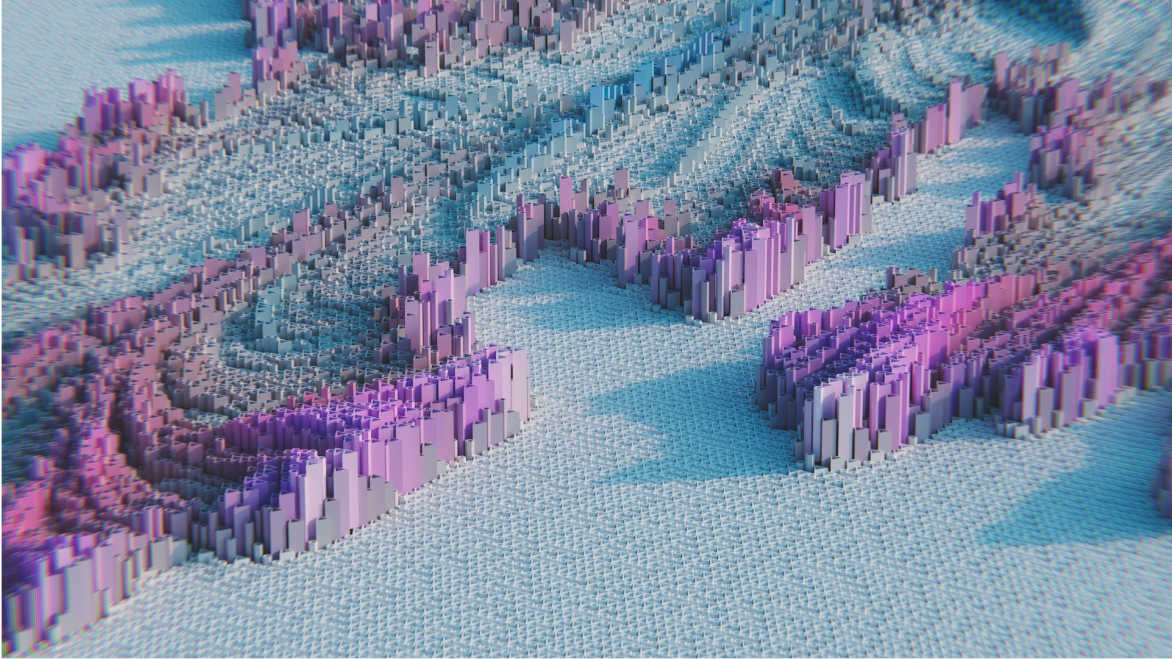 Sui Sponsored Transactions - Basic Integrations ExamplesСтаттяOct 31, 2023
Sui Sponsored Transactions - Basic Integrations ExamplesСтаттяOct 31, 2023Traditionally, users engaging with decentralized aplications (dApps) face a common hurdle: gas fees. These Sui gas fees in our case, required to execute transactions on the blockchain, often deter new users from fully embracing the potential of Web3. However, Sui innovative sponsored transaction feature eliminates this obstacle, empowering builders to cover the gas fees for their app transactions. This revolutionary functionality paves the way for a seamless user experience, encouraging broader adoption of decentralized applications. TheMoveDev GitHub; SuiQL GitHub Repository; If you have any questions, you can ask them here. Sponsored Transaction Workflow Sui's sponsored transaction workflow is a well-orchestrated process that ensures smooth and gas fee-free transactions for end-users. Here's a breakdown of the steps involved. User Initiates an Action The process kicks off when a user initializes a GasLessTransactionData transaction, indicating their intent to perform a specific action within a dApp. dApp Creates a Sui Transaction Block At the heart of the sponsored transaction workflow lies the dApp's ability to create a Transaction Block. This block encapsulates all the necessary data, including the user's intent, the action to be performed, and any associated parameters. Transmission of GasLessTransactionData The GasLessTransactionData is sent to the sponsor, a key participant in the sponsored transaction framework, with a signature request. This data serves as the foundation for the upcoming transaction. Validation and Transaction Data Construction The sponsor validates the received transaction and constructs TransactionData, incorporating the necessary gas fees. This step ensures that the transaction is properly funded for execution on the Sui blockchain. Transaction Signing The sponsor signs the TransactionData, indicating their approval and commitment to the transaction. The private key required for this signature is securely stored in AWS Secrets Manager, ensuring the utmost security. Verification and Dual Signing by the User The signed TransactionData, along with the sponsor's signature, is sent back to the user. The user verifies the transaction details and signs the TransactionData once more, creating a dual-signed transaction ready for execution. Transaction Execution on Sui The dual-signed transaction is submitted to the Sui network via a Sui node (full node) or the sponsor. Sui processes the transaction, executing the specified action within the dApp, all without requiring the user to pay any gas fees. User Notification Finally, the user is notified by a dApp that the transaction is sponsored and sent. Implementing Sui Sponsored Transactions: A Developer's Perspective To implement sponsored transactions, developers interact with the Sui API or Sponsored Transaction API, making use of the sui-sign-sponsored-transaction Lambda function. Here's a glimpse of the client-side code that facilitates this process: const response = await fetch('http://localhost:5000/blockchain/sui-sign-sponsored-transaction', { method: 'POST', headers: { Accept: 'application/json', 'Content-Type': 'application/json', }, body: JSON.stringify({ sender: wallet.address, module: libName, action, arguments: data, }), }); const sponsorSignedTransaction = await response.json(); const transactionBlock = TransactionBlock.from(sponsorSignedTransaction?.transactionBlockBytes); const senderSignedTransaction = await wallet.signTransactionBlock({ transactionBlock, }); const executeResponse = await provider.executeTransactionBlock({ transactionBlock: sponsorSignedTransaction?.transactionBlockBytes, signature: [sponsorSignedTransaction?.signatureBytes, senderSignedTransaction.signature], options: { showEffects: true }, requestType: 'WaitForLocalExecution', }); This client-side code acts as a bridge between the user, the sponsor, and the Sui blockchain, enabling the seamless execution of gas fee-free transactions. Conclusion Sui's sponsored transaction feature represents a paradigm shift in the world of decentralized applications, removing a significant barrier to entry for users. Through our exploration of this innovative functionality, we've gained valuable insights that have shaped our approach to building user-friendly dApps. Feel free to leave your questions here.
0 Sui Move Events Listeners and Webhooks - Basic Integrations ExamplesСтаттяOct 31, 2023
Sui Move Events Listeners and Webhooks - Basic Integrations ExamplesСтаттяOct 31, 2023For businesses and developers, integrating with chains like Sui offers a unique opportunity to innovate and create transformative solutions. In this series, we delve into our journey of building on Sui, shedding light on the intricacies of integrations, focusing on event listeners and webhooks, which have been integral components of TheMoveDev and SuiQL, Sui indexing GraphQL Event API made by Peeranha. TheMoveDev GitHub; SuiQL GitHub Repository; If you have any questions, you can ask them here. The code is implemented in TypeScript and runs within the AWS Cloud environment using serverless technologies. Serverless is used for deployments. Serverless Offline is used to run the code locally. Sui Events Listeners and Webhooks: A Brief Overview Blockchain networks are inherently decentralized, making real-time data integration a challenging feat. This is where event listeners and webhooks come into play. Event Listeners are mechanisms that constantly monitor blockchain activity, identifying and capturing specific events of interest. Webhooks, on the other hand, are HTTP callbacks triggered by these events, allowing seamless communication between different applications. The Sui Integration Architecture Our integration journey with Sui involved a comprehensive architecture comprising several key components. Events Listener The Events Listener, a robust ECS Fargate task, plays a pivotal role in our integration setup. It continuously polls new events from the Sui nodes (Sui full node), ensuring that our system stays up-to-date with the latest blockchain activities. Sui Events Listener Queue Events identified by the Events Listener are added to the Sui Listener Queue, a FIFO SQS queue. This queue acts as an intermediary storage, enabling efficient event processing and management. Webhook Invoker Responsible for invoking webhooks, the Webhook Invoker is a Lambda function that ensures seamless communication between our system and external applications. It acts as a bridge, facilitating the transmission of event data to the designated endpoints. Event Bridge The Event Bridge, a pivotal component of our architecture, invokes the Webhook Invoker Lambda whenever new items are added to the Sui Listener Queue. This real-time triggering mechanism ensures prompt webhook invocations. Webhook The Webhook, implemented as an AWS Lambda function, processes individual events received from the Sui blockchain. This component plays a crucial role in interpreting the event data and executing specific actions based on the event type. Workflow: How It All Comes Together Understanding the workflow is essential to grasp the seamless operation of our integration architecture. Events Listener Operation The Events Listener operates in a continuous loop, making RPC API calls to suix_queryEvents to retrieve new events associated with a configured package ID. The Events Listener maintains a cursor value in DynamoDB, ensuring it reads events chronologically. Adding Events to Sui Listener Queue Whenever the Events Listener identifies new events, it adds them to the Sui Listener Queue for further processing. Event Bridge Trigger The AWS Event Bridge monitors the Sui Listener Queue and triggers the Webhook Invoker Lambda as soon as new items are added. This ensures real-time event processing. Webhook Invocation The Webhook Invoker, once triggered, invokes the Webhook Lambda function for each event present in the queue. Running Locally - Dev Playground Serverless offline plugin is used to run the solution locally. Listener runs in ECS task in the cloud. ECS is not available for serverless offline. For that reason, uncomment the sui-events-listener lambda function in serverless.yml. This function will read new events from the blockchain once per minute. Install dependencies: npm install Install DynamoDb: npm run dynamodb:install If you are getting an error Error getting DynamoDb local latest tar.gz location undefined: 403 on this step then it means that there is still a known issue in serverless-dynamodb-local. It is discussed here or you can leave your question on Sui Move Q&A. In node_modules/dynamodb-localhost/dynamodb/config.json URL to https://s3.us-west-2.amazonaws.com/dynamodb-local/dynamodb_local_latest.tar.gz (add s to http); In node_modules/dynamodb-localhost/dynamodb/installer.j change http to https; To start services run: npm run dev Event Listener Deployment to AWS Install AWS CLI; Configure AWS CLI; aws configure Modify values in stages\test.yml and stages\prod.yml; Start deployment; npm run deploy:test or npm run deploy:prod To be continued... In this first part of our series on Sui integrations, we've explored the foundational concepts of event listeners and webhooks, unraveling the intricate architecture behind our integration with the Sui blockchain. Stay tuned for the upcoming parts, where we'll delve deeper into our journey, sharing insights, challenges, and innovative solutions that have shaped our experience. Feel free to leave your questions here.
1
Пости
203- Питання та відповіді експертівSep 06, 2025
Smart Contract Security Patterns in Move
I'm facing security implementation challenges in my DeFi protocol. Here's my specific challenge: resource struct Asset { value: u64, metadata: Metadata, } fun transfer( sender: signer, recipient: address, amount: u64 ): bool { let sender_account = borrow_global_mut(sender.address()); let asset = move_from(&mut sender_account, amount); transfer::transfer(asset, recipient); true } Could someone suggest a secure implementation pattern that prevents reentrancy attacks and unauthorized transfers while maintaining Move's resource guarantees?
- Move CLI
- Move
- Smart Contract
- Move Module
02 - Питання та відповіді експертівBigSneh14Sep 06, 2025
Trouble Publishing Move Module onto Move VM with "MODULE_ADDRESS_DOES_NOT_MATCH_SENDER" Error
Hi everyone, I'm attempting to integrate Move VM into my custom network and encountering issues while trying to publish a Move module onto the Move VM. I've read that Move VM is "platform agnostic," and I'd appreciate guidance on the initial steps involved and whether this process involves significant effort. Additionally, I'm encountering a specific problem. I keep receiving the following error related to the Move stdlib dependency when attempting to publish a Move module: VMError { major_status: MODULE_ADDRESS_DOES_NOT_MATCH_SENDER, sub_status: None, message: None, exec_state: None, location: Undefined, indices: [(AddressIdentifier, 0)], offsets: [] } Below is a snippet of my code: fn build_and_publish_package(package_path: &str) { // Code for compiling the package and obtaining compiled units let instance = MoveVM::new(vec![]).unwrap(); let myresolver = MyResolver::new(); let mut new_session = instance.new_session(&myresolver); let sender_address = AccountAddress::ONE; let _ = new_session .publish_module_bundle(modules.clone(), sender_address, &mut UnmeteredGasMeter {}) .unwrap(); } In my Move.toml file, the stdlib is assigned the address 0x1. Importantly, I'm not using the stdlib anywhere in my code. Despite this, I'm consistently encountering the error mentioned above. Could someone please help me understand what could be going wrong or offer insights into troubleshooting this issue effectively?
- Move CLI
- Move
02 - Питання та відповіді експертівBigSneh14Sep 06, 2025
Calling Functions from Move Module: Methods and Best Practices
Hello, I am trying to call a function (make_sword) from Move module with the address 0x4c6cccd6bc62eac9a9d023b6fa671d8f8c7eaf8ae7e67fae89d26883360dd89d in MOVE. Is it possible to call functions from different Move modules, and if so, what methods or approaches can I use? Are there any concepts similar to interfaces in Solidity for achieving this?
- Move CLI
- Move
- Smart Contract
01 - Питання та відповіді експертівBigSneh14Sep 06, 2025
How to check if a specific function exists within a Move module at a given address?
I'm trying to figure out how to check if a specific function exists within a Move module at a given address in Move smart contract language, and if it does, call that function dynamically. Here's my scenario: I have a vector or array of addresses, and I need to determine whether a particular address has a specific function. If it does, I want to call that function dynamically. Is there a way to achieve this in Move? I've been struggling to find a solution, and any guidance would be greatly appreciated.
- Move CLI
- Smart Contract
01 - Питання та відповіді експертівMichael Ace130Sep 05, 2025
I'm facing performance issues
I'm facing performance issues in my DeFi protocol's resource management system. Here's my specific challenge: // Current inefficient implementation resource struct Asset { value: u64, metadata: Metadata, } // Multiple storage slots causing high gas costs let slot1 = move_from(&mut account.assets); I need to optimize storage and parallel processing while maintaining Move's security guarantees. Could you suggest an architecture that would reduce transaction processing time by 40% and storage costs by 30%, while preserving resource invariants during parallel execution?
- Move CLI
- Move
31 - Питання та відповіді експертівBig Mike35Sep 05, 2025
Performance Optimization Challenge in Move Smart Contracts
Hi guys, I'm facing performance issues in my DeFi protocol's resource management system. Here's my specific challenge: // Current inefficient implementation resource struct Asset { value: u64, metadata: Metadata, } // Multiple storage slots causing high gas costs let slot1 = move_from(&mut account.assets); I need to optimize storage and parallel processing while maintaining Move's security guarantees. Could you suggest an architecture that would reduce transaction processing time by 40% and storage costs by 30%, while preserving resource invariants during parallel execution?
- Move CLI
- Move
- Smart Contract
- Move Module
01 - Питання та відповіді експертівSep 04, 2025
Designing Secure Asset Flows with Move’s Resource Model
How can I use Move’s resource-oriented programming model to build secure asset transfer flows that prevent double-spending, and what architectural patterns should I adopt to balance safety, composability, and upgradeability in complex DeFi applications?
- Move CLI
- Move
- Smart Contract
- Move Script
02 - Питання та відповіді експертівBig Mike35Sep 04, 2025
Ensuring Asset Safety with Move’s Resource-Oriented Programming
How can I leverage the resource-oriented programming model in Move to enforce digital asset safety and prevent double-spending, and what trade-offs do I face when designing linear types for composability in complex smart contracts?
- Move CLI
- Move
- Smart Contract
- Move Bug
11 - Питання та відповіді експертівSatoshi 110Sep 01, 2025
Using events for analytics in Sui Move
How do I properly emit events in Sui Move for off-chain indexing? Are there specific patterns or traits I should follow for structured logging?
- Move CLI
- Move
- Smart Contract
24 - Питання та відповіді експертівJeff461Sep 01, 2025
Best way to design shared objects for scalability
When building on Sui, shared objects can create contention if multiple transactions access them. What strategies do you use to minimize conflicts and maximize throughput?
- Move CLI
- Move Prover
- Feature Request
02
Move is an executable bytecode language used to implement custom transactions and smart contracts.
- Move CLI
- Move
- Smart Contract
- Move Module
- Move Script
- Move Bug
- Move Prover
- Feature Request