Accueil
Bienvenue sur le Forum Communautaire de Move
Gagne ta part de 1000 Sui
Gagne des points de réputation et obtiens des récompenses pour avoir aidé la communauté Sui à se développer.
Nouveaux Articles
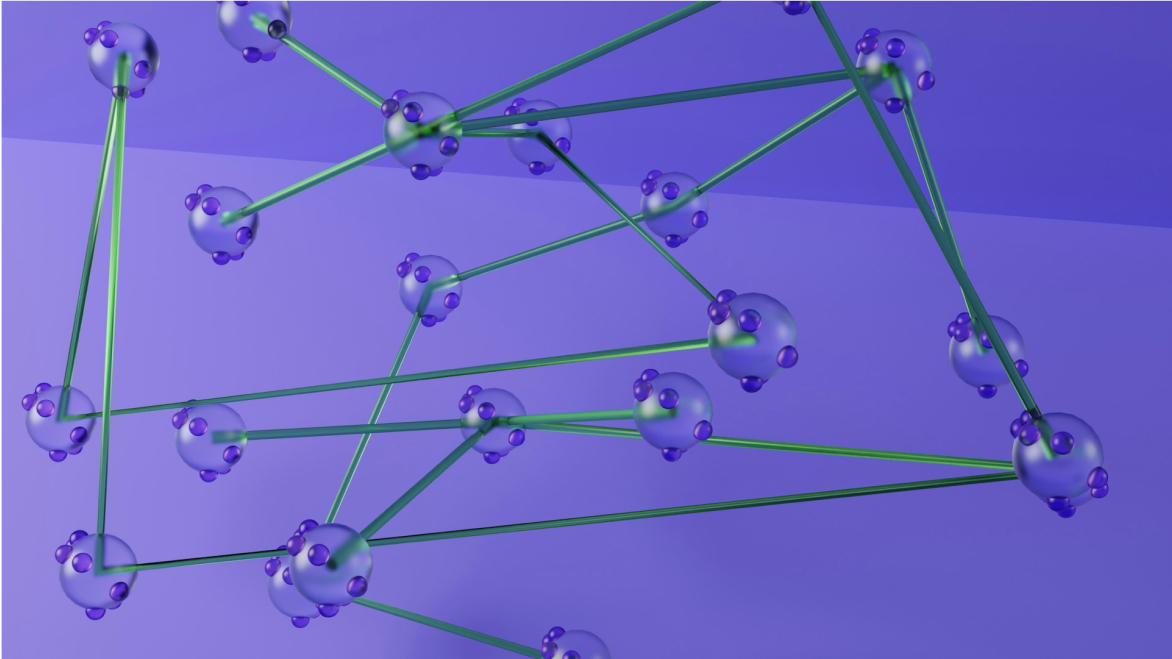 Déploiement d'une blockchain privée ou de consortium sur Sui pour les réseaux d'entrepriseArticleCalories10Jul 31, 2025
Déploiement d'une blockchain privée ou de consortium sur Sui pour les réseaux d'entrepriseArticleCalories10Jul 31, 2025Introduction : Pourquoi les entreprises ont besoin de blockchains privées Dans des secteurs tels que la finance, la santé, la logistique et le gouvernement, la sensibilité des données et la surveillance réglementaire nécessitent plus de contrôle que ce que peuvent offrir les blockchains publiques. Les entreprises opèrent souvent dans des environnements où : • La confidentialité des données est primordiale • Les participants au réseau doivent être sélectionnés • La conformité légale (par exemple, RGPD, HIPAA) exige un contrôle d'accès • Des performances prévisibles et une faible latence sont essentielles En conséquence, nombreux sont ceux qui se tournent vers les blockchains privées ou en consortium, des réseaux où la participation est limitée à des entités connues. Bien que les chaînes autorisées existent depuis des années (par exemple, Hyperledger Fabric, Quorum), nombre d'entre elles ne sont pas à la hauteur en termes d'évolutivité, de facilité d'utilisation pour les développeurs ou de support natif pour la sécurité des contrats intelligents. Découvrez Sui, une blockchain haute performance centrée sur les objets conçue pour la flexibilité. Qu'est-ce qui rend Sui adapté à une utilisation en entreprise ? Sui se distingue en tant que plate-forme de choix pour le déploiement de chaînes de blocs de niveau professionnel grâce à plusieurs fonctionnalités : • Déplacez le langage de programmation pour des contrats intelligents sûrs et vérifiables • Modèle de données centré sur l'objet adapté au suivi des actifs et aux flux de travail complexes • Évolutivité horizontale grâce à une exécution parallèle et à un consensus à faible latence • Prise en charge de ZKLogin, permettant une authentification de type Web2 • Ensembles de validateurs personnalisables pour les réseaux privés ou hybrides Pour les entreprises qui ont besoin d'un contrôle et de performances précis sans sacrifier les avantages de la programmabilité en chaîne, Sui offre une base pérenne. Comprendre les modes de déploiement privé et autorisé de Sui Sui permet aux entreprises de déployer soit : 🧱 Une blockchain entièrement privée • Tous les nœuds de validation sont hébergés et gérés en interne (ou par des partenaires sélectionnés). • Aucun accès extérieur ; convient aux données hautement sensibles ou aux flux de travail internes. • Cas d'utilisation : audit interne, systèmes RH, notarisation de documents ou tenue de registres de conformité. 🤝 Un consortium Blockchain • Géré par un groupe d'institutions pré-approuvées (par exemple, des banques, des entreprises de logistique). • Les participants partagent la gouvernance, les responsabilités du réseau et la logique des contrats intelligents. • Cas d'utilisation : paiements transfrontaliers, visibilité de la chaîne d'approvisionnement, rapprochement interbancaire. Les principales caractéristiques sont les suivantes : • Nœuds de validation sur liste blanche avec gestion des identités et des rôles • Points de terminaison RPC privés sécurisés par un pare-feu et des jetons d'accès • Frais de transaction personnalisés (ou mode sans frais) pour un usage interne • Journalisation facilitée par les audits avec suivi déterministe de l'état Considérations architecturales pour les entreprises Le déploiement d'une blockchain Sui d'entreprise sécurisée et résiliente nécessite une réflexion sur les points suivants : 🏗 Infrastructure réseau • Nœuds déployés sur site ou via des fournisseurs de cloud (par exemple, AWS, Azure). • Préférez l'orchestration Kubernetes ou Docker pour la tolérance aux pannes et les mises à jour. • Utilisez des proxys inverses et des équilibreurs de charge pour les services RPC et frontend. 🔒 Sécurité • Appliquez des règles de pare-feu strictes et un accès réservé au VPN pour les validateurs. • Accès basé sur les rôles pour le déploiement et les mises à niveau de contrats intelligents. • Conservation des clés via des HSM (modules de sécurité matériels) ou des KMS d'entreprise. 🌐 API et intergiciels • Intégrez les systèmes d'entreprise (ERP, CRM) via des API personnalisées ou des couches Oracle. • Créez des tableaux de bord internes pour le suivi des actifs, les approbations et les rapports. Aperçu d'un cas d'utilisation : Consortium de la chaîne d'approvisionnement pharmaceutique Problème : Les sociétés pharmaceutiques doivent vérifier l'authenticité et la localisation des médicaments thermosensibles sur des réseaux logistiques complexes. Solution sur Sui : • Chaque envoi est un objet PharmaPackage Move, avec des métadonnées relatives à l'origine, au lot, au journal de température et à la propriété. • Au fur et à mesure que les colis passent du fabricant au distributeur à la pharmacie, la propriété est transférée en chaîne. • Les capteurs IoT transmettent des données environnementales, qui sont ajoutées à l'historique de l'objet via des mises à jour Oracle signées. Avantages : • Transparence en temps réel sur l'ensemble de la chaîne • Alertes automatisées en cas de dépassement des seuils de température • Historique immuable pour les audits de conformité Étapes de déploiement et modèles de gouvernance Pour créer un réseau Sui privé ou en consortium : Configuration du validateur • Configurez et exécutez un petit nombre de nœuds complets Sui en mode consensus. • Définissez genesis.blob avec des clés de validation et des configurations approuvées. Intégration des participants • Chaque organisation génère des clés et figure sur la liste blanche pour le déploiement de contrats intelligents. • Contrats intelligents (modules Move) déployés à partir d'un registre central ou partagé. Cadre de gouvernance • Utilisez la gouvernance en chaîne avec des objets de contrôle multi-signatures. • Établissez des politiques claires de mise à niveau et de pause d'urgence. • Incluez éventuellement des observateurs réglementaires dotés de rôles de lecture seule ou de veto. Conséquences en matière de sécurité et de conformité Sui prend en charge une sécurité de niveau professionnel : • Journaux d'audit immuables intégrés à l'historique des objets Move • Chiffrement au repos et en transit via TLS et stockage cloud sécurisé • Application du KYC/AML via des modules d'identité programmables • Prise en charge du GDPR/CCPA en extrayant les données personnelles hors chaîne et en ne stockant que les preuves Les entreprises doivent concevoir leurs DApps pour : • Informations personnelles identifiables (PII) distinctes • Mettre en œuvre des contrôles d'accès précis via des contrats intelligents • Soutenir les politiques de conservation des données appliquées par le biais d'autorisations tokenisées Défis et meilleures pratiques Défis courants : • Mauvaise configuration des nœuds de validation (par exemple, ouverture involontaire de ports publics) • Complexité des contrats intelligents sans vérification formelle • Ambiguïté réglementaire autour des actifs numériques et de la gouvernance en chaîne Meilleures pratiques : • Commencez par un projet pilote axé sur un cas d'utilisation restreint (par exemple, l'horodatage de documents) • Engagez un cabinet d'audit de sécurité Move avant la mise en service • Collaborez avec le service informatique interne et la conformité dès le premier jour • Documentez clairement les flux de gouvernance et de mise à niveau pour tous les participants Conclusion : quand et pourquoi choisir Sui pour les réseaux d'entreprise Sui combine les atouts des plateformes publiques de contrats intelligents avec la flexibilité requise par les entreprises : • Débit élevé et finalité rapide • Langage contractuel puissant, sécurisé et vérifiable (Move) • Prise en charge des modes de déploiement ouverts et autorisés • Une identité, une confidentialité et des outils d'automatisation solides Que vous développiez un outil d'automatisation des flux de travail interne ou un consortium intersectoriel, Sui propose les éléments nécessaires pour créer une solution sécurisée, conforme et prête pour l'avenir.
0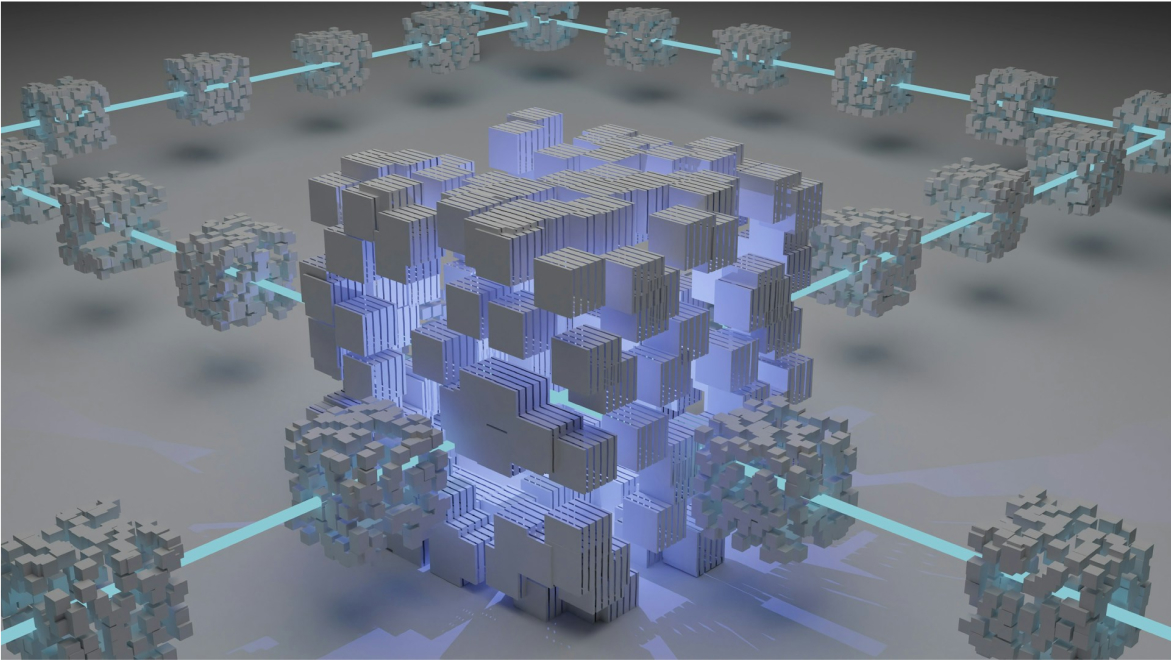 Sui Sponsored Transactions - Basic Integrations ExamplesArticleOct 31, 2023
Sui Sponsored Transactions - Basic Integrations ExamplesArticleOct 31, 2023Traditionally, users engaging with decentralized aplications (dApps) face a common hurdle: gas fees. These Sui gas fees in our case, required to execute transactions on the blockchain, often deter new users from fully embracing the potential of Web3. However, Sui innovative sponsored transaction feature eliminates this obstacle, empowering builders to cover the gas fees for their app transactions. This revolutionary functionality paves the way for a seamless user experience, encouraging broader adoption of decentralized applications. TheMoveDev GitHub; SuiQL GitHub Repository; If you have any questions, you can ask them here. Sponsored Transaction Workflow Sui's sponsored transaction workflow is a well-orchestrated process that ensures smooth and gas fee-free transactions for end-users. Here's a breakdown of the steps involved. User Initiates an Action The process kicks off when a user initializes a GasLessTransactionData transaction, indicating their intent to perform a specific action within a dApp. dApp Creates a Sui Transaction Block At the heart of the sponsored transaction workflow lies the dApp's ability to create a Transaction Block. This block encapsulates all the necessary data, including the user's intent, the action to be performed, and any associated parameters. Transmission of GasLessTransactionData The GasLessTransactionData is sent to the sponsor, a key participant in the sponsored transaction framework, with a signature request. This data serves as the foundation for the upcoming transaction. Validation and Transaction Data Construction The sponsor validates the received transaction and constructs TransactionData, incorporating the necessary gas fees. This step ensures that the transaction is properly funded for execution on the Sui blockchain. Transaction Signing The sponsor signs the TransactionData, indicating their approval and commitment to the transaction. The private key required for this signature is securely stored in AWS Secrets Manager, ensuring the utmost security. Verification and Dual Signing by the User The signed TransactionData, along with the sponsor's signature, is sent back to the user. The user verifies the transaction details and signs the TransactionData once more, creating a dual-signed transaction ready for execution. Transaction Execution on Sui The dual-signed transaction is submitted to the Sui network via a Sui node (full node) or the sponsor. Sui processes the transaction, executing the specified action within the dApp, all without requiring the user to pay any gas fees. User Notification Finally, the user is notified by a dApp that the transaction is sponsored and sent. Implementing Sui Sponsored Transactions: A Developer's Perspective To implement sponsored transactions, developers interact with the Sui API or Sponsored Transaction API, making use of the sui-sign-sponsored-transaction Lambda function. Here's a glimpse of the client-side code that facilitates this process: const response = await fetch('http://localhost:5000/blockchain/sui-sign-sponsored-transaction', { method: 'POST', headers: { Accept: 'application/json', 'Content-Type': 'application/json', }, body: JSON.stringify({ sender: wallet.address, module: libName, action, arguments: data, }), }); const sponsorSignedTransaction = await response.json(); const transactionBlock = TransactionBlock.from(sponsorSignedTransaction?.transactionBlockBytes); const senderSignedTransaction = await wallet.signTransactionBlock({ transactionBlock, }); const executeResponse = await provider.executeTransactionBlock({ transactionBlock: sponsorSignedTransaction?.transactionBlockBytes, signature: [sponsorSignedTransaction?.signatureBytes, senderSignedTransaction.signature], options: { showEffects: true }, requestType: 'WaitForLocalExecution', }); This client-side code acts as a bridge between the user, the sponsor, and the Sui blockchain, enabling the seamless execution of gas fee-free transactions. Conclusion Sui's sponsored transaction feature represents a paradigm shift in the world of decentralized applications, removing a significant barrier to entry for users. Through our exploration of this innovative functionality, we've gained valuable insights that have shaped our approach to building user-friendly dApps. Feel free to leave your questions here.
0 Sui Move Events Listeners and Webhooks - Basic Integrations ExamplesArticleOct 31, 2023
Sui Move Events Listeners and Webhooks - Basic Integrations ExamplesArticleOct 31, 2023For businesses and developers, integrating with chains like Sui offers a unique opportunity to innovate and create transformative solutions. In this series, we delve into our journey of building on Sui, shedding light on the intricacies of integrations, focusing on event listeners and webhooks, which have been integral components of TheMoveDev and SuiQL, Sui indexing GraphQL Event API made by Peeranha. TheMoveDev GitHub; SuiQL GitHub Repository; If you have any questions, you can ask them here. The code is implemented in TypeScript and runs within the AWS Cloud environment using serverless technologies. Serverless is used for deployments. Serverless Offline is used to run the code locally. Sui Events Listeners and Webhooks: A Brief Overview Blockchain networks are inherently decentralized, making real-time data integration a challenging feat. This is where event listeners and webhooks come into play. Event Listeners are mechanisms that constantly monitor blockchain activity, identifying and capturing specific events of interest. Webhooks, on the other hand, are HTTP callbacks triggered by these events, allowing seamless communication between different applications. The Sui Integration Architecture Our integration journey with Sui involved a comprehensive architecture comprising several key components. Events Listener The Events Listener, a robust ECS Fargate task, plays a pivotal role in our integration setup. It continuously polls new events from the Sui nodes (Sui full node), ensuring that our system stays up-to-date with the latest blockchain activities. Sui Events Listener Queue Events identified by the Events Listener are added to the Sui Listener Queue, a FIFO SQS queue. This queue acts as an intermediary storage, enabling efficient event processing and management. Webhook Invoker Responsible for invoking webhooks, the Webhook Invoker is a Lambda function that ensures seamless communication between our system and external applications. It acts as a bridge, facilitating the transmission of event data to the designated endpoints. Event Bridge The Event Bridge, a pivotal component of our architecture, invokes the Webhook Invoker Lambda whenever new items are added to the Sui Listener Queue. This real-time triggering mechanism ensures prompt webhook invocations. Webhook The Webhook, implemented as an AWS Lambda function, processes individual events received from the Sui blockchain. This component plays a crucial role in interpreting the event data and executing specific actions based on the event type. Workflow: How It All Comes Together Understanding the workflow is essential to grasp the seamless operation of our integration architecture. Events Listener Operation The Events Listener operates in a continuous loop, making RPC API calls to suix_queryEvents to retrieve new events associated with a configured package ID. The Events Listener maintains a cursor value in DynamoDB, ensuring it reads events chronologically. Adding Events to Sui Listener Queue Whenever the Events Listener identifies new events, it adds them to the Sui Listener Queue for further processing. Event Bridge Trigger The AWS Event Bridge monitors the Sui Listener Queue and triggers the Webhook Invoker Lambda as soon as new items are added. This ensures real-time event processing. Webhook Invocation The Webhook Invoker, once triggered, invokes the Webhook Lambda function for each event present in the queue. Running Locally - Dev Playground Serverless offline plugin is used to run the solution locally. Listener runs in ECS task in the cloud. ECS is not available for serverless offline. For that reason, uncomment the sui-events-listener lambda function in serverless.yml. This function will read new events from the blockchain once per minute. Install dependencies: npm install Install DynamoDb: npm run dynamodb:install If you are getting an error Error getting DynamoDb local latest tar.gz location undefined: 403 on this step then it means that there is still a known issue in serverless-dynamodb-local. It is discussed here or you can leave your question on Sui Move Q&A. In node_modules/dynamodb-localhost/dynamodb/config.json URL to https://s3.us-west-2.amazonaws.com/dynamodb-local/dynamodb_local_latest.tar.gz (add s to http); In node_modules/dynamodb-localhost/dynamodb/installer.j change http to https; To start services run: npm run dev Event Listener Deployment to AWS Install AWS CLI; Configure AWS CLI; aws configure Modify values in stages\test.yml and stages\prod.yml; Start deployment; npm run deploy:test or npm run deploy:prod To be continued... In this first part of our series on Sui integrations, we've explored the foundational concepts of event listeners and webhooks, unraveling the intricate architecture behind our integration with the Sui blockchain. Stay tuned for the upcoming parts, where we'll delve deeper into our journey, sharing insights, challenges, and innovative solutions that have shaped our experience. Feel free to leave your questions here.
1
Publications
204- DiscussionOct 15, 2025
Is there an online REPL available for Move programming?
I'm currently working with Move programming language and looking for a REPL (Read-Eval-Print Loop) to test out my code. Does anyone know if there's an online tool I can use for this purpose?
- Move Bug
00 - Questions et Réponses avec des ExpertsSep 06, 2025
Smart Contract Security Patterns in Move
I'm facing security implementation challenges in my DeFi protocol. Here's my specific challenge: resource struct Asset { value: u64, metadata: Metadata, } fun transfer( sender: signer, recipient: address, amount: u64 ): bool { let sender_account = borrow_global_mut(sender.address()); let asset = move_from(&mut sender_account, amount); transfer::transfer(asset, recipient); true } Could someone suggest a secure implementation pattern that prevents reentrancy attacks and unauthorized transfers while maintaining Move's resource guarantees?
- Move CLI
- Move
- Smart Contract
- Move Module
02 - Questions et Réponses avec des ExpertsBigSneh14Sep 06, 2025
Trouble Publishing Move Module onto Move VM with "MODULE_ADDRESS_DOES_NOT_MATCH_SENDER" Error
Hi everyone, I'm attempting to integrate Move VM into my custom network and encountering issues while trying to publish a Move module onto the Move VM. I've read that Move VM is "platform agnostic," and I'd appreciate guidance on the initial steps involved and whether this process involves significant effort. Additionally, I'm encountering a specific problem. I keep receiving the following error related to the Move stdlib dependency when attempting to publish a Move module: VMError { major_status: MODULE_ADDRESS_DOES_NOT_MATCH_SENDER, sub_status: None, message: None, exec_state: None, location: Undefined, indices: [(AddressIdentifier, 0)], offsets: [] } Below is a snippet of my code: fn build_and_publish_package(package_path: &str) { // Code for compiling the package and obtaining compiled units let instance = MoveVM::new(vec![]).unwrap(); let myresolver = MyResolver::new(); let mut new_session = instance.new_session(&myresolver); let sender_address = AccountAddress::ONE; let _ = new_session .publish_module_bundle(modules.clone(), sender_address, &mut UnmeteredGasMeter {}) .unwrap(); } In my Move.toml file, the stdlib is assigned the address 0x1. Importantly, I'm not using the stdlib anywhere in my code. Despite this, I'm consistently encountering the error mentioned above. Could someone please help me understand what could be going wrong or offer insights into troubleshooting this issue effectively?
- Move CLI
- Move
02 - Questions et Réponses avec des ExpertsBigSneh14Sep 06, 2025
Calling Functions from Move Module: Methods and Best Practices
Hello, I am trying to call a function (make_sword) from Move module with the address 0x4c6cccd6bc62eac9a9d023b6fa671d8f8c7eaf8ae7e67fae89d26883360dd89d in MOVE. Is it possible to call functions from different Move modules, and if so, what methods or approaches can I use? Are there any concepts similar to interfaces in Solidity for achieving this?
- Move CLI
- Move
- Smart Contract
01 - Questions et Réponses avec des ExpertsBigSneh14Sep 06, 2025
How to check if a specific function exists within a Move module at a given address?
I'm trying to figure out how to check if a specific function exists within a Move module at a given address in Move smart contract language, and if it does, call that function dynamically. Here's my scenario: I have a vector or array of addresses, and I need to determine whether a particular address has a specific function. If it does, I want to call that function dynamically. Is there a way to achieve this in Move? I've been struggling to find a solution, and any guidance would be greatly appreciated.
- Move CLI
- Smart Contract
01 - Questions et Réponses avec des ExpertsMichael Ace130Sep 05, 2025
I'm facing performance issues
I'm facing performance issues in my DeFi protocol's resource management system. Here's my specific challenge: // Current inefficient implementation resource struct Asset { value: u64, metadata: Metadata, } // Multiple storage slots causing high gas costs let slot1 = move_from(&mut account.assets); I need to optimize storage and parallel processing while maintaining Move's security guarantees. Could you suggest an architecture that would reduce transaction processing time by 40% and storage costs by 30%, while preserving resource invariants during parallel execution?
- Move CLI
- Move
31 - Questions et Réponses avec des ExpertsBig Mike35Sep 05, 2025
Performance Optimization Challenge in Move Smart Contracts
Hi guys, I'm facing performance issues in my DeFi protocol's resource management system. Here's my specific challenge: // Current inefficient implementation resource struct Asset { value: u64, metadata: Metadata, } // Multiple storage slots causing high gas costs let slot1 = move_from(&mut account.assets); I need to optimize storage and parallel processing while maintaining Move's security guarantees. Could you suggest an architecture that would reduce transaction processing time by 40% and storage costs by 30%, while preserving resource invariants during parallel execution?
- Move CLI
- Move
- Smart Contract
- Move Module
01 - Questions et Réponses avec des ExpertsSep 04, 2025
Designing Secure Asset Flows with Move’s Resource Model
How can I use Move’s resource-oriented programming model to build secure asset transfer flows that prevent double-spending, and what architectural patterns should I adopt to balance safety, composability, and upgradeability in complex DeFi applications?
- Move CLI
- Move
- Smart Contract
- Move Script
02 - Questions et Réponses avec des ExpertsBig Mike35Sep 04, 2025
Ensuring Asset Safety with Move’s Resource-Oriented Programming
How can I leverage the resource-oriented programming model in Move to enforce digital asset safety and prevent double-spending, and what trade-offs do I face when designing linear types for composability in complex smart contracts?
- Move CLI
- Move
- Smart Contract
- Move Bug
11 - Questions et Réponses avec des ExpertsSatoshi 110Sep 01, 2025
Using events for analytics in Sui Move
How do I properly emit events in Sui Move for off-chain indexing? Are there specific patterns or traits I should follow for structured logging?
- Move CLI
- Move
- Smart Contract
24
Move is an executable bytecode language used to implement custom transactions and smart contracts.
- Move CLI
- Move
- Smart Contract
- Move Module
- Move Script
- Move Bug
- Move Prover
- Feature Request