Startseite
Willkommen im Move Community Forum
Verdiene deinen Anteil an 1000 Sui
Sammle Reputationspunkte und erhalte Belohnungen für deine Hilfe beim Wachstum der Sui-Community.
Neue Artikel
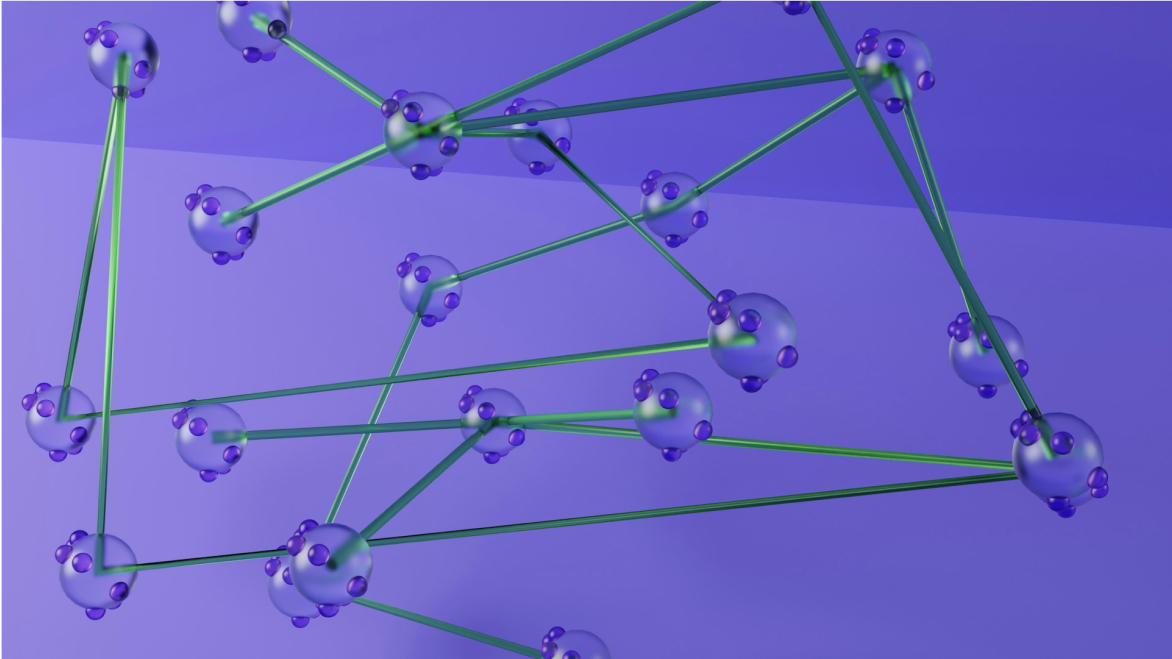 Bereitstellung einer privaten oder konsortialen Blockchain auf Sui for Enterprise NetworksArtikelCalories10Jul 31, 2025
Bereitstellung einer privaten oder konsortialen Blockchain auf Sui for Enterprise NetworksArtikelCalories10Jul 31, 2025Einführung: Warum Unternehmen private Blockchains benötigen In Sektoren wie Finanzen, Gesundheitswesen, Logistik und Regierung erfordern Datensensibilität und regulatorische Aufsicht mehr Kontrolle, als öffentliche Blockchains bieten können. Unternehmen arbeiten häufig in Umgebungen, in denen: • Datenschutz ist von größter Bedeutung • Die Netzwerkteilnehmer müssen überprüft werden • Die Einhaltung gesetzlicher Vorschriften (z. B. DSGVO, HIPAA) erfordert eine Zugriffskontrolle • Eine vorhersehbare Leistung und eine niedrige Latenz sind unerlässlich Infolgedessen wenden sich viele privaten Blockchains oder Konsortial-Blockchains zu — Netzwerken, an denen die Teilnahme auf bekannte Unternehmen beschränkt ist. Zwar gibt es bereits seit Jahren zugelassene Ketten (z. B. Hyperledger Fabric, Quorum), doch viele von ihnen sind in Bezug auf Skalierbarkeit, Benutzerfreundlichkeit für Entwickler oder native Unterstützung für intelligente Vertragssicherheit unzureichend. Hier kommt Sui ins Spiel, eine leistungsstarke, objektzentrierte Blockchain, die auf Flexibilität ausgelegt ist. Was macht Sui für den Einsatz in Unternehmen geeignet? Sui zeichnet sich durch mehrere Funktionen als erstklassige Plattform für den Blockchain-Einsatz auf Unternehmensebene aus: • Move-Programmiersprache für sichere, überprüfbare Smart Contracts • Objektzentriertes Datenmodell, das sich für die Nachverfolgung von Vermögenswerten und komplexe Arbeitsabläufe eignet • Horizontale Skalierbarkeit durch parallele Ausführung und Konsens mit niedriger Latenz • ZkLogin-Unterstützung, die eine Authentifizierung im Web2-Stil ermöglicht • Anpassbare Validator-Sets für private oder hybride Netzwerke Für Unternehmen, die eine präzise Steuerung und Leistung benötigen, ohne auf die Vorteile der On-Chain-Programmierbarkeit verzichten zu müssen, bietet Sui eine zukunftssichere Grundlage. Grundlegendes zu den Bereitstellungsmodi „Privat“ und „Genehmigt“ von Sui Mit Sui können Unternehmen entweder Folgendes bereitstellen: 🧱 Eine vollständig private Blockchain • Alle Validator-Knoten werden intern (oder von ausgewählten Partnern) gehostet und betrieben. • Kein Zugriff von außen; geeignet für hochsensible Daten oder interne Arbeitsabläufe. • Anwendungsfälle: interne Revision, Personalsysteme, notarielle Beglaubigung von Dokumenten oder Führung von Compliance-Unterlagen. 🤝 Eine Blockchain des Konsortiums • Wird von einer Gruppe vorab zugelassener Institutionen (z. B. Banken, Logistikunternehmen) betrieben. • Die Teilnehmer teilen sich die Unternehmensführung, die Netzwerkverantwortung und die Logik intelligenter Verträge. • Anwendungsfälle: Grenzüberschreitende Zahlungen, Transparenz in der Lieferkette, Interbankenabgleich. Zu den wichtigsten Funktionen gehören: • Validator-Knoten mit Identitäts- und Rollenmanagement auf der Whitelist • Private RPC-Endpunkte, die durch eine Firewall und Zugriffstoken gesichert sind • Benutzerdefinierte Transaktionsgebühren (oder gebührenfreier Modus) für den internen Gebrauch • Auditfreundliche Protokollierung mit deterministischer Statusverfolgung Architektonische Überlegungen für Unternehmen Die Bereitstellung einer sicheren, belastbaren Sui-Blockchain für Unternehmen erfordert viele Überlegungen: 🏗 Netzwerk-Infrastruktur • Knoten, die vor Ort oder bei Cloud-Anbietern (z. B. AWS, Azure) bereitgestellt werden. • Bevorzugen Sie Kubernetes- oder Docker-Orchestrierung für Fehlertoleranz und Updates. • Verwenden Sie Reverse-Proxys und Load Balancer für RPC- und Frontend-Dienste. 🔒 Sicherheit • Setzen Sie strenge Firewall-Regeln und nur VPN-Zugriff für Validatoren durch. • Rollenbasierter Zugriff für die Bereitstellung und Aktualisierung intelligenter Verträge. • Schlüsselverwahrung über HSMs (Hardware-Sicherheitsmodule) oder Unternehmens-KMS. 🌐 APIs und Middleware • Integrieren Sie Unternehmenssysteme (ERPs, CRMs) über benutzerdefinierte APIs oder Oracle-Ebenen. • Erstellen Sie interne Dashboards für die Nachverfolgung, Genehmigungen und Berichterstattung von Vermögenswerten. Anwendungsfall im Rampenlicht: Konsortium für pharmazeutische Lieferketten Problem: Pharmaunternehmen müssen die Echtheit und den Standort temperaturempfindlicher Medikamente in komplexen Logistiknetzwerken überprüfen. Lösung zu Sui: • Jede Lieferung ist ein PharmaPackage Move-Objekt mit Metadaten für Herkunft, Charge, Temperaturprotokoll und Eigentum. • Wenn Pakete vom Hersteller → vom Händler zur Apotheke transportiert werden, geht das Eigentum auf der Kette über. • IoT-Sensoren übertragen Umgebungsdaten, die über signierte Oracle-Updates an den Objektverlauf angehängt werden. Vorteile: • Transparenz in Echtzeit in der gesamten Kette • Automatische Warnmeldungen bei Überschreitung der Temperaturgrenzwerte • Unveränderlicher Verlauf für Compliance-Audits Bereitstellungsschritte und Verwaltungsmodelle So richten Sie ein privates oder konsortiales Sui-Netzwerk ein: Einrichtung des Validators • Konfigurieren und betreiben Sie eine kleine Anzahl von Sui-Vollknoten im Konsensmodus. • Stellen Sie genesis.blob mit zugelassenen Validator-Schlüsseln und Konfigurationen ein. Onboarding der Teilnehmer • Jede Organisation generiert Schlüssel und wird für den Einsatz intelligenter Verträge auf die Whitelist gesetzt. • Intelligente Verträge (Move-Module), die von einer zentralen oder gemeinsamen Registrierung aus bereitgestellt werden. Rahmen für die Unternehmensführung • Verwenden Sie On-Chain-Governance mit Kontrollobjekten mit mehreren Signaturen. • Richten Sie klare Richtlinien für Upgrades und Notfallpausen ein. • Fügen Sie optional behördliche Beobachter hinzu, die nur lesen oder ein Veto einlegen können. Auswirkungen auf Sicherheit und Compliance Sui unterstützt Sicherheit auf Unternehmensebene: • Unveränderliche Auditprotokolle, die in den Move-Objektverlauf integriert sind • Verschlüsselung im Ruhezustand und bei der Übertragung über TLS und sicheren Cloud-Speicher • KYC/AML-Durchsetzung durch programmierbare Identitätsmodule • DSGVO/CCPA-Unterstützung, indem personenbezogene Daten außerhalb der Kette abstrahiert und nur Beweise gespeichert werden Unternehmen sollten ihre dApps so gestalten, dass sie: • Separate personenbezogene Daten (PII) • Implementieren Sie detaillierte Zugriffskontrollen über intelligente Verträge • Unterstützen Sie Richtlinien zur Datenspeicherung, die durch tokenisierte Berechtigungen durchgesetzt werden Herausforderungen und bewährte Verfahren Allgemeine Herausforderungen: • Fehlkonfiguration von Validator-Knoten (z. B. unbeabsichtigtes Öffnen öffentlicher Ports) • Komplexität intelligenter Verträge ohne formelle Überprüfung • Regulatorische Unklarheiten in Bezug auf digitale Vermögenswerte und On-Chain-Governance Bewährte Verfahren: • Beginnen Sie mit einem Pilotprojekt, das sich auf einen engen Anwendungsfall konzentriert (z. B. Zeitstempel von Dokumenten) • Beauftragen Sie eine Firma für Sicherheitsprüfungen von Move, bevor Sie live gehen • Arbeiten Sie vom ersten Tag an mit der internen IT- und Compliance-Abteilung zusammen • Dokumentieren Sie die Governance- und Upgrade-Abläufe für alle Beteiligten übersichtlich Fazit: Wann und warum sollten Sie Sui für Unternehmensnetzwerke wählen Sui kombiniert die Stärken öffentlicher Smart-Contract-Plattformen mit der Flexibilität, die Unternehmen benötigen: • Hoher Durchsatz und schnelle Endgültigkeit • Leistungsstarke, sichere und überprüfbare Vertragssprache (Move) • Unterstützung sowohl für den offenen als auch für den genehmigten Bereitstellungsmodus • Starke Tools für Identität, Datenschutz und Automatisierung Egal, ob Sie ein internes Tool zur Workflow-Automatisierung oder ein branchenübergreifendes Konsortium aufbauen, Sui bietet die Bausteine, um eine sichere, konforme und zukunftsfähige Lösung zu erstellen.
0 Sui Sponsored Transactions - Basic Integrations ExamplesArtikelOct 31, 2023
Sui Sponsored Transactions - Basic Integrations ExamplesArtikelOct 31, 2023Traditionally, users engaging with decentralized aplications (dApps) face a common hurdle: gas fees. These Sui gas fees in our case, required to execute transactions on the blockchain, often deter new users from fully embracing the potential of Web3. However, Sui innovative sponsored transaction feature eliminates this obstacle, empowering builders to cover the gas fees for their app transactions. This revolutionary functionality paves the way for a seamless user experience, encouraging broader adoption of decentralized applications. TheMoveDev GitHub; SuiQL GitHub Repository; If you have any questions, you can ask them here. Sponsored Transaction Workflow Sui's sponsored transaction workflow is a well-orchestrated process that ensures smooth and gas fee-free transactions for end-users. Here's a breakdown of the steps involved. User Initiates an Action The process kicks off when a user initializes a GasLessTransactionData transaction, indicating their intent to perform a specific action within a dApp. dApp Creates a Sui Transaction Block At the heart of the sponsored transaction workflow lies the dApp's ability to create a Transaction Block. This block encapsulates all the necessary data, including the user's intent, the action to be performed, and any associated parameters. Transmission of GasLessTransactionData The GasLessTransactionData is sent to the sponsor, a key participant in the sponsored transaction framework, with a signature request. This data serves as the foundation for the upcoming transaction. Validation and Transaction Data Construction The sponsor validates the received transaction and constructs TransactionData, incorporating the necessary gas fees. This step ensures that the transaction is properly funded for execution on the Sui blockchain. Transaction Signing The sponsor signs the TransactionData, indicating their approval and commitment to the transaction. The private key required for this signature is securely stored in AWS Secrets Manager, ensuring the utmost security. Verification and Dual Signing by the User The signed TransactionData, along with the sponsor's signature, is sent back to the user. The user verifies the transaction details and signs the TransactionData once more, creating a dual-signed transaction ready for execution. Transaction Execution on Sui The dual-signed transaction is submitted to the Sui network via a Sui node (full node) or the sponsor. Sui processes the transaction, executing the specified action within the dApp, all without requiring the user to pay any gas fees. User Notification Finally, the user is notified by a dApp that the transaction is sponsored and sent. Implementing Sui Sponsored Transactions: A Developer's Perspective To implement sponsored transactions, developers interact with the Sui API or Sponsored Transaction API, making use of the sui-sign-sponsored-transaction Lambda function. Here's a glimpse of the client-side code that facilitates this process: const response = await fetch('http://localhost:5000/blockchain/sui-sign-sponsored-transaction', { method: 'POST', headers: { Accept: 'application/json', 'Content-Type': 'application/json', }, body: JSON.stringify({ sender: wallet.address, module: libName, action, arguments: data, }), }); const sponsorSignedTransaction = await response.json(); const transactionBlock = TransactionBlock.from(sponsorSignedTransaction?.transactionBlockBytes); const senderSignedTransaction = await wallet.signTransactionBlock({ transactionBlock, }); const executeResponse = await provider.executeTransactionBlock({ transactionBlock: sponsorSignedTransaction?.transactionBlockBytes, signature: [sponsorSignedTransaction?.signatureBytes, senderSignedTransaction.signature], options: { showEffects: true }, requestType: 'WaitForLocalExecution', }); This client-side code acts as a bridge between the user, the sponsor, and the Sui blockchain, enabling the seamless execution of gas fee-free transactions. Conclusion Sui's sponsored transaction feature represents a paradigm shift in the world of decentralized applications, removing a significant barrier to entry for users. Through our exploration of this innovative functionality, we've gained valuable insights that have shaped our approach to building user-friendly dApps. Feel free to leave your questions here.
0 Sui Move Events Listeners and Webhooks - Basic Integrations ExamplesArtikelOct 31, 2023
Sui Move Events Listeners and Webhooks - Basic Integrations ExamplesArtikelOct 31, 2023For businesses and developers, integrating with chains like Sui offers a unique opportunity to innovate and create transformative solutions. In this series, we delve into our journey of building on Sui, shedding light on the intricacies of integrations, focusing on event listeners and webhooks, which have been integral components of TheMoveDev and SuiQL, Sui indexing GraphQL Event API made by Peeranha. TheMoveDev GitHub; SuiQL GitHub Repository; If you have any questions, you can ask them here. The code is implemented in TypeScript and runs within the AWS Cloud environment using serverless technologies. Serverless is used for deployments. Serverless Offline is used to run the code locally. Sui Events Listeners and Webhooks: A Brief Overview Blockchain networks are inherently decentralized, making real-time data integration a challenging feat. This is where event listeners and webhooks come into play. Event Listeners are mechanisms that constantly monitor blockchain activity, identifying and capturing specific events of interest. Webhooks, on the other hand, are HTTP callbacks triggered by these events, allowing seamless communication between different applications. The Sui Integration Architecture Our integration journey with Sui involved a comprehensive architecture comprising several key components. Events Listener The Events Listener, a robust ECS Fargate task, plays a pivotal role in our integration setup. It continuously polls new events from the Sui nodes (Sui full node), ensuring that our system stays up-to-date with the latest blockchain activities. Sui Events Listener Queue Events identified by the Events Listener are added to the Sui Listener Queue, a FIFO SQS queue. This queue acts as an intermediary storage, enabling efficient event processing and management. Webhook Invoker Responsible for invoking webhooks, the Webhook Invoker is a Lambda function that ensures seamless communication between our system and external applications. It acts as a bridge, facilitating the transmission of event data to the designated endpoints. Event Bridge The Event Bridge, a pivotal component of our architecture, invokes the Webhook Invoker Lambda whenever new items are added to the Sui Listener Queue. This real-time triggering mechanism ensures prompt webhook invocations. Webhook The Webhook, implemented as an AWS Lambda function, processes individual events received from the Sui blockchain. This component plays a crucial role in interpreting the event data and executing specific actions based on the event type. Workflow: How It All Comes Together Understanding the workflow is essential to grasp the seamless operation of our integration architecture. Events Listener Operation The Events Listener operates in a continuous loop, making RPC API calls to suix_queryEvents to retrieve new events associated with a configured package ID. The Events Listener maintains a cursor value in DynamoDB, ensuring it reads events chronologically. Adding Events to Sui Listener Queue Whenever the Events Listener identifies new events, it adds them to the Sui Listener Queue for further processing. Event Bridge Trigger The AWS Event Bridge monitors the Sui Listener Queue and triggers the Webhook Invoker Lambda as soon as new items are added. This ensures real-time event processing. Webhook Invocation The Webhook Invoker, once triggered, invokes the Webhook Lambda function for each event present in the queue. Running Locally - Dev Playground Serverless offline plugin is used to run the solution locally. Listener runs in ECS task in the cloud. ECS is not available for serverless offline. For that reason, uncomment the sui-events-listener lambda function in serverless.yml. This function will read new events from the blockchain once per minute. Install dependencies: npm install Install DynamoDb: npm run dynamodb:install If you are getting an error Error getting DynamoDb local latest tar.gz location undefined: 403 on this step then it means that there is still a known issue in serverless-dynamodb-local. It is discussed here or you can leave your question on Sui Move Q&A. In node_modules/dynamodb-localhost/dynamodb/config.json URL to https://s3.us-west-2.amazonaws.com/dynamodb-local/dynamodb_local_latest.tar.gz (add s to http); In node_modules/dynamodb-localhost/dynamodb/installer.j change http to https; To start services run: npm run dev Event Listener Deployment to AWS Install AWS CLI; Configure AWS CLI; aws configure Modify values in stages\test.yml and stages\prod.yml; Start deployment; npm run deploy:test or npm run deploy:prod To be continued... In this first part of our series on Sui integrations, we've explored the foundational concepts of event listeners and webhooks, unraveling the intricate architecture behind our integration with the Sui blockchain. Stay tuned for the upcoming parts, where we'll delve deeper into our journey, sharing insights, challenges, and innovative solutions that have shaped our experience. Feel free to leave your questions here.
1
Beiträge
203- Experten Q&ASep 06, 2025
Smart Contract Security Patterns in Move
I'm facing security implementation challenges in my DeFi protocol. Here's my specific challenge: resource struct Asset { value: u64, metadata: Metadata, } fun transfer( sender: signer, recipient: address, amount: u64 ): bool { let sender_account = borrow_global_mut(sender.address()); let asset = move_from(&mut sender_account, amount); transfer::transfer(asset, recipient); true } Could someone suggest a secure implementation pattern that prevents reentrancy attacks and unauthorized transfers while maintaining Move's resource guarantees?
- Move CLI
- Move
- Smart Contract
- Move Module
02 - Experten Q&ABigSneh14Sep 06, 2025
Trouble Publishing Move Module onto Move VM with "MODULE_ADDRESS_DOES_NOT_MATCH_SENDER" Error
Hi everyone, I'm attempting to integrate Move VM into my custom network and encountering issues while trying to publish a Move module onto the Move VM. I've read that Move VM is "platform agnostic," and I'd appreciate guidance on the initial steps involved and whether this process involves significant effort. Additionally, I'm encountering a specific problem. I keep receiving the following error related to the Move stdlib dependency when attempting to publish a Move module: VMError { major_status: MODULE_ADDRESS_DOES_NOT_MATCH_SENDER, sub_status: None, message: None, exec_state: None, location: Undefined, indices: [(AddressIdentifier, 0)], offsets: [] } Below is a snippet of my code: fn build_and_publish_package(package_path: &str) { // Code for compiling the package and obtaining compiled units let instance = MoveVM::new(vec![]).unwrap(); let myresolver = MyResolver::new(); let mut new_session = instance.new_session(&myresolver); let sender_address = AccountAddress::ONE; let _ = new_session .publish_module_bundle(modules.clone(), sender_address, &mut UnmeteredGasMeter {}) .unwrap(); } In my Move.toml file, the stdlib is assigned the address 0x1. Importantly, I'm not using the stdlib anywhere in my code. Despite this, I'm consistently encountering the error mentioned above. Could someone please help me understand what could be going wrong or offer insights into troubleshooting this issue effectively?
- Move CLI
- Move
02 - Experten Q&ABigSneh14Sep 06, 2025
Calling Functions from Move Module: Methods and Best Practices
Hello, I am trying to call a function (make_sword) from Move module with the address 0x4c6cccd6bc62eac9a9d023b6fa671d8f8c7eaf8ae7e67fae89d26883360dd89d in MOVE. Is it possible to call functions from different Move modules, and if so, what methods or approaches can I use? Are there any concepts similar to interfaces in Solidity for achieving this?
- Move CLI
- Move
- Smart Contract
01 - Experten Q&ABigSneh14Sep 06, 2025
How to check if a specific function exists within a Move module at a given address?
I'm trying to figure out how to check if a specific function exists within a Move module at a given address in Move smart contract language, and if it does, call that function dynamically. Here's my scenario: I have a vector or array of addresses, and I need to determine whether a particular address has a specific function. If it does, I want to call that function dynamically. Is there a way to achieve this in Move? I've been struggling to find a solution, and any guidance would be greatly appreciated.
- Move CLI
- Smart Contract
01 - Experten Q&AMichael Ace130Sep 05, 2025
I'm facing performance issues
I'm facing performance issues in my DeFi protocol's resource management system. Here's my specific challenge: // Current inefficient implementation resource struct Asset { value: u64, metadata: Metadata, } // Multiple storage slots causing high gas costs let slot1 = move_from(&mut account.assets); I need to optimize storage and parallel processing while maintaining Move's security guarantees. Could you suggest an architecture that would reduce transaction processing time by 40% and storage costs by 30%, while preserving resource invariants during parallel execution?
- Move CLI
- Move
31 - Experten Q&ABig Mike35Sep 05, 2025
Performance Optimization Challenge in Move Smart Contracts
Hi guys, I'm facing performance issues in my DeFi protocol's resource management system. Here's my specific challenge: // Current inefficient implementation resource struct Asset { value: u64, metadata: Metadata, } // Multiple storage slots causing high gas costs let slot1 = move_from(&mut account.assets); I need to optimize storage and parallel processing while maintaining Move's security guarantees. Could you suggest an architecture that would reduce transaction processing time by 40% and storage costs by 30%, while preserving resource invariants during parallel execution?
- Move CLI
- Move
- Smart Contract
- Move Module
01 - Experten Q&ASep 04, 2025
Designing Secure Asset Flows with Move’s Resource Model
How can I use Move’s resource-oriented programming model to build secure asset transfer flows that prevent double-spending, and what architectural patterns should I adopt to balance safety, composability, and upgradeability in complex DeFi applications?
- Move CLI
- Move
- Smart Contract
- Move Script
02 - Experten Q&ABig Mike35Sep 04, 2025
Ensuring Asset Safety with Move’s Resource-Oriented Programming
How can I leverage the resource-oriented programming model in Move to enforce digital asset safety and prevent double-spending, and what trade-offs do I face when designing linear types for composability in complex smart contracts?
- Move CLI
- Move
- Smart Contract
- Move Bug
11 - Experten Q&ASatoshi 110Sep 01, 2025
Using events for analytics in Sui Move
How do I properly emit events in Sui Move for off-chain indexing? Are there specific patterns or traits I should follow for structured logging?
- Move CLI
- Move
- Smart Contract
24 - Experten Q&AJeff461Sep 01, 2025
Best way to design shared objects for scalability
When building on Sui, shared objects can create contention if multiple transactions access them. What strategies do you use to minimize conflicts and maximize throughput?
- Move CLI
- Move Prover
- Feature Request
02
Move is an executable bytecode language used to implement custom transactions and smart contracts.
- Move CLI
- Move
- Smart Contract
- Move Module
- Move Script
- Move Bug
- Move Prover
- Feature Request