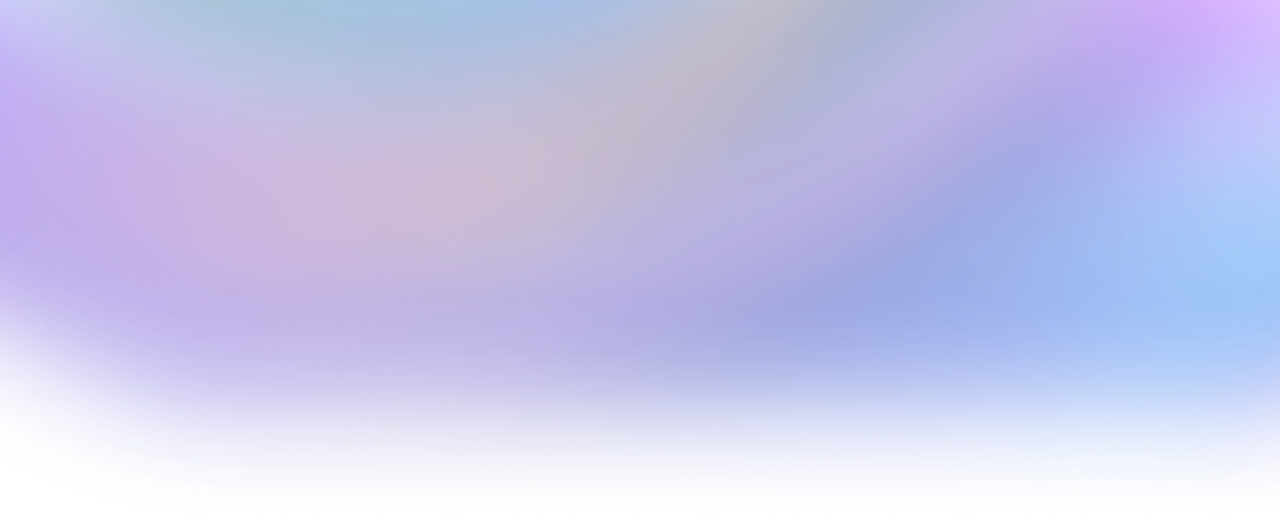Post
Share your knowledge.
How do I disable mint function after limit reached?
I'm building a smart contract and need to turn off the mint function after minting a certain number of tokens. How can this be achieved programmatically? Is there a way to automatically disable minting once the cap is hit within the contract logic?
- Move CLI
- Move Bug
Answers
1To turn off the mint function after reaching a specific cap, you need to integrate a control mechanism within your smart contract that checks the number of tokens minted before allowing further minting transactions. In the mint function, you can add a condition that checks the current count of minted tokens against the cap and disables minting if the limit is reached. You might maintain a counter inside the contract that gets updated each time a mint occurs. If this counter exceeds the set limit, you can either abort the transaction or throw an error to stop execution. As for implementing this in practice: You could use assertions or conditional checks in your mint function that throws an error or returns false if the mint limit is hit. This approach ensures that once the minting cap is reached, any further attempts to call the mint function will fail. Ensure to also test these conditions thoroughly across various environments, like testnet, to verify accuracy. Additionally, reviewing examples or existing smart contracts with similar constraints can provide valuable insights. Consider looking at this reference for more detailed patterns on capability and control in smart contracts.
Do you know the answer?
Please log in and share it.
Move is an executable bytecode language used to implement custom transactions and smart contracts.