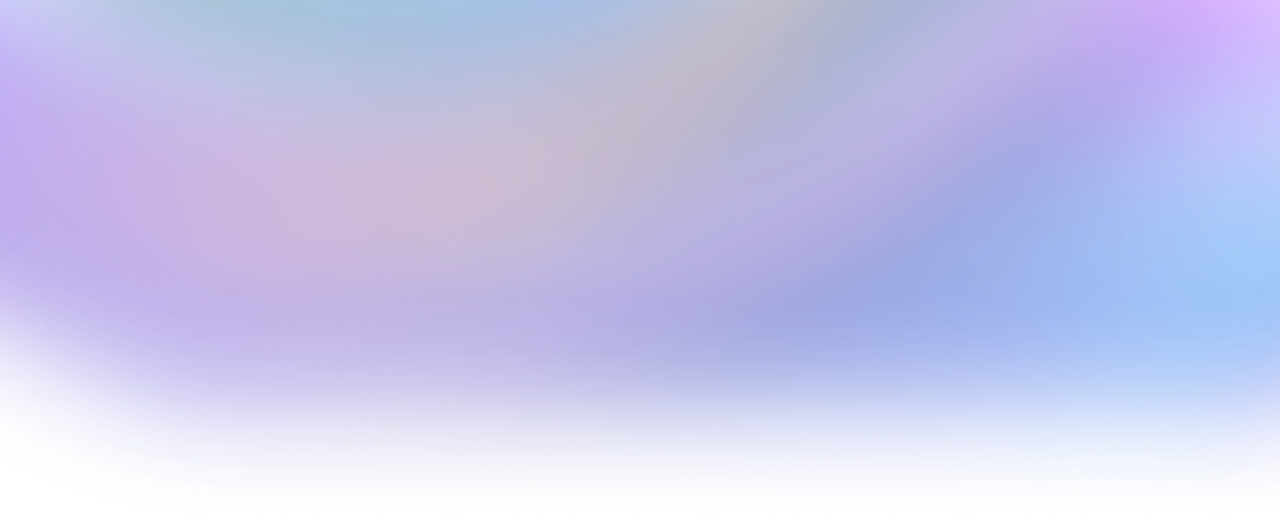Post
Share your knowledge.
Getting Started with Move VM on Custom Network: Requirements for Move smart contract language
I've heard that Move VM is described as "platform agnostic." I'm interested in implementing Move VM on my custom network, but I'm unsure about how to get started. Can someone provide guidance on the steps to set up Move VM on a custom network? Is the process relatively easy, or does it demand a significant effort? If there are complexities involved, could you please elaborate on what they entail? I'm particularly interested in understanding the level of effort required, commonly referred to as "lift," to successfully integrate Move VM into my network. Any insights or resources would be greatly appreciated.
- Move
Answers
2Integrating Move VM into your custom network involves several steps, although comprehensive documentation on this topic might be limited. The process is relatively straightforward if you're starting from scratch, but it becomes significantly more challenging if you're adding Move as a second VM to an existing system. Here's a breakdown of the steps you need to follow:
- Define an Adapter Component:
- Create an "adapter" component responsible for taking a transaction from your system and invoking the Move VM. This can be achieved by calling a Move function specified in the transaction.
- Convert the output of the Move VM into a state change in your system. This typically involves applying writes, storing events, and publishing new code.
- Understand Move Code and Data Loading:
- Ensure that your adapter understands how to load existing Move smart contract language and data published on your blockchain. This step is crucial for interoperability and proper functioning of the Move VM.
- Define a Framework: Develop a "framework" comprising Move module that define the account structure, object structure, transaction structure, and essential utility libraries tailored to your platform. These Move modules serve as the foundation for your Move smart contract language integration. While the process might sound complex, it can be facilitated by studying existing adapters and frameworks. If you need practical examples, I recommend exploring the Sui or Aptos adapters and frameworks. Analyzing these existing implementations can provide valuable insights and help streamline your integration efforts. Remember that integrating Move VM is a nuanced task, and while documentation might be limited, leveraging existing examples and the community can greatly assist you in successfully integrating Move into your custom network. If you have any questions, you can ask them here;
Learning the Move programming language involves several steps and resources. Here's a guide to help you get started:
-
Understand the Basics: Start by understanding the basics of the Move smart contract language. This includes understanding modules and scripts, which are fundamental components of the Move language. You can learn about these concepts from the Book to Move or move-language.github.io.
-
Follow the Move Tutorial: The Move Tutorial is a step-by-step guide that walks you through the process of writing your first Move module. It provides practical examples and exercises that can help you understand the Move smart contract language better github.com.
-
Build a Test Project: After understanding the basics and following the tutorial, you can build a test project to apply what you've learned. The Move smart contract language GitHub repository provides a tutorial for building a test project github.com.
-
Read the Book to Move: The Book to Move provides a comprehensive overview of the Move language. It covers everything from the basics to advanced topics. Reading the Book to Move can help you deepen your understanding of the Move smart contract language aptos.dev.
Remember, learning a new programming language takes time and practice. Don't rush the process and make sure to practice writing Move code regularly to improve your skills.
Do you know the answer?
Please log in and share it.
Move is an executable bytecode language used to implement custom transactions and smart contracts.